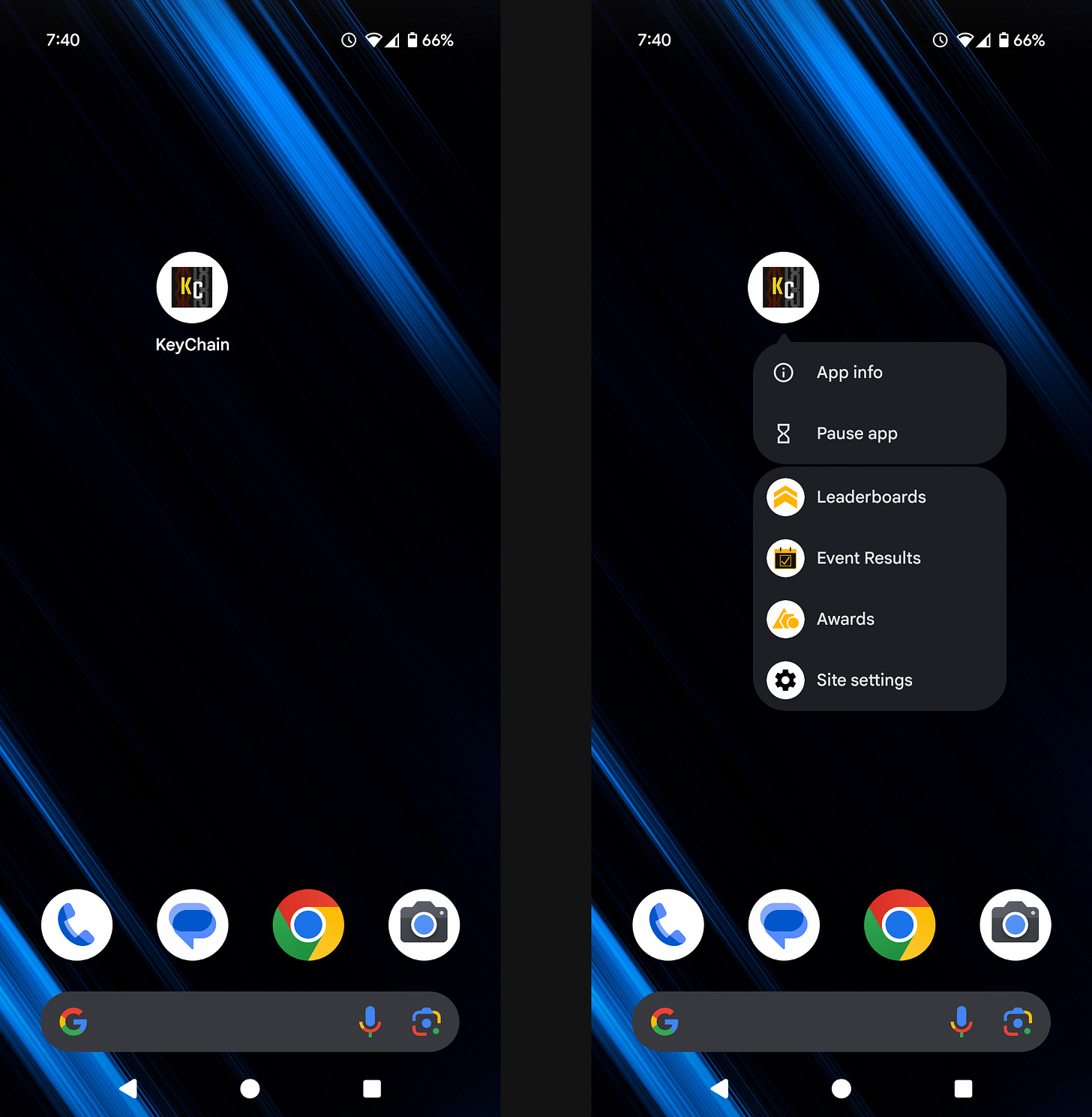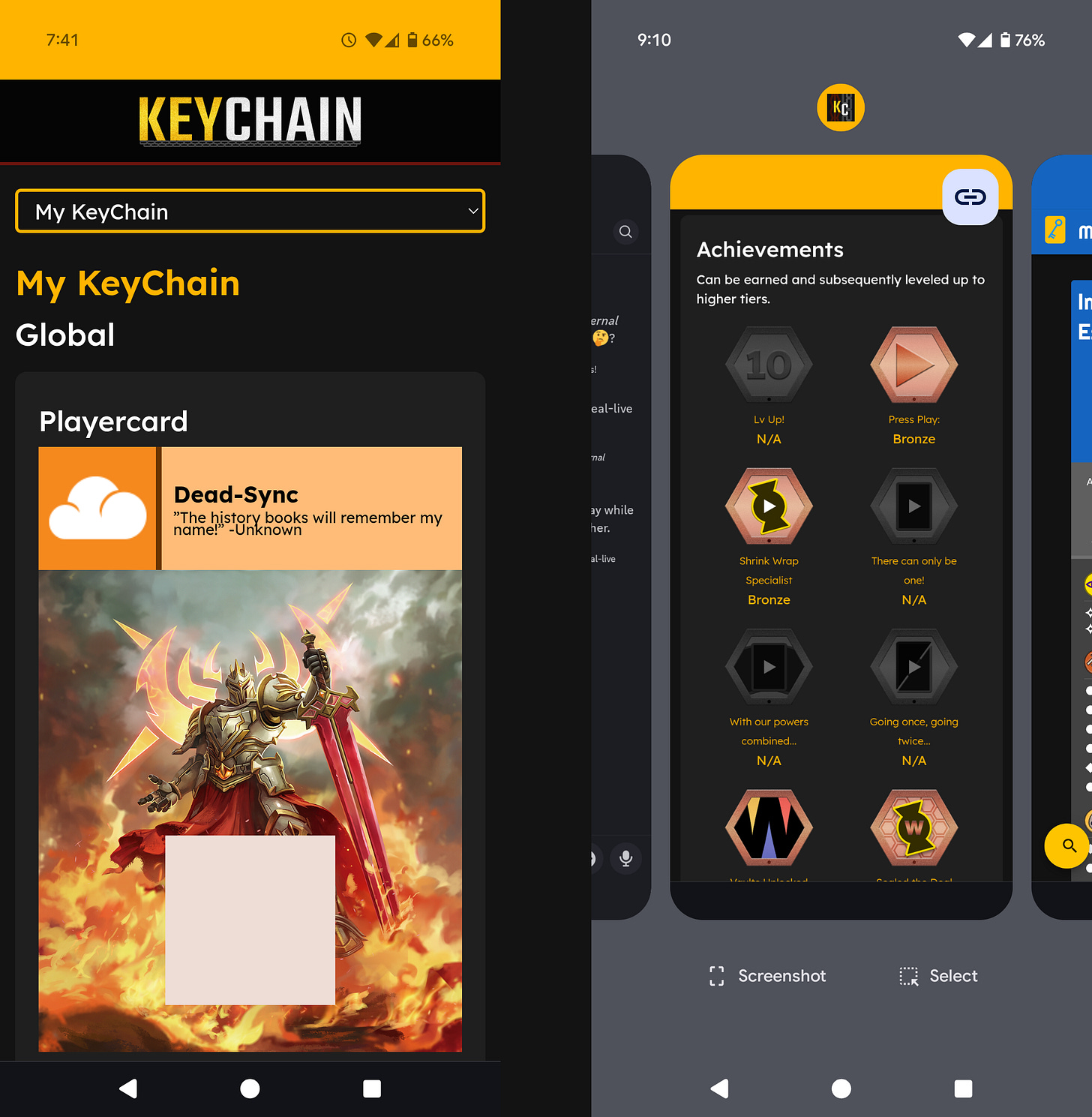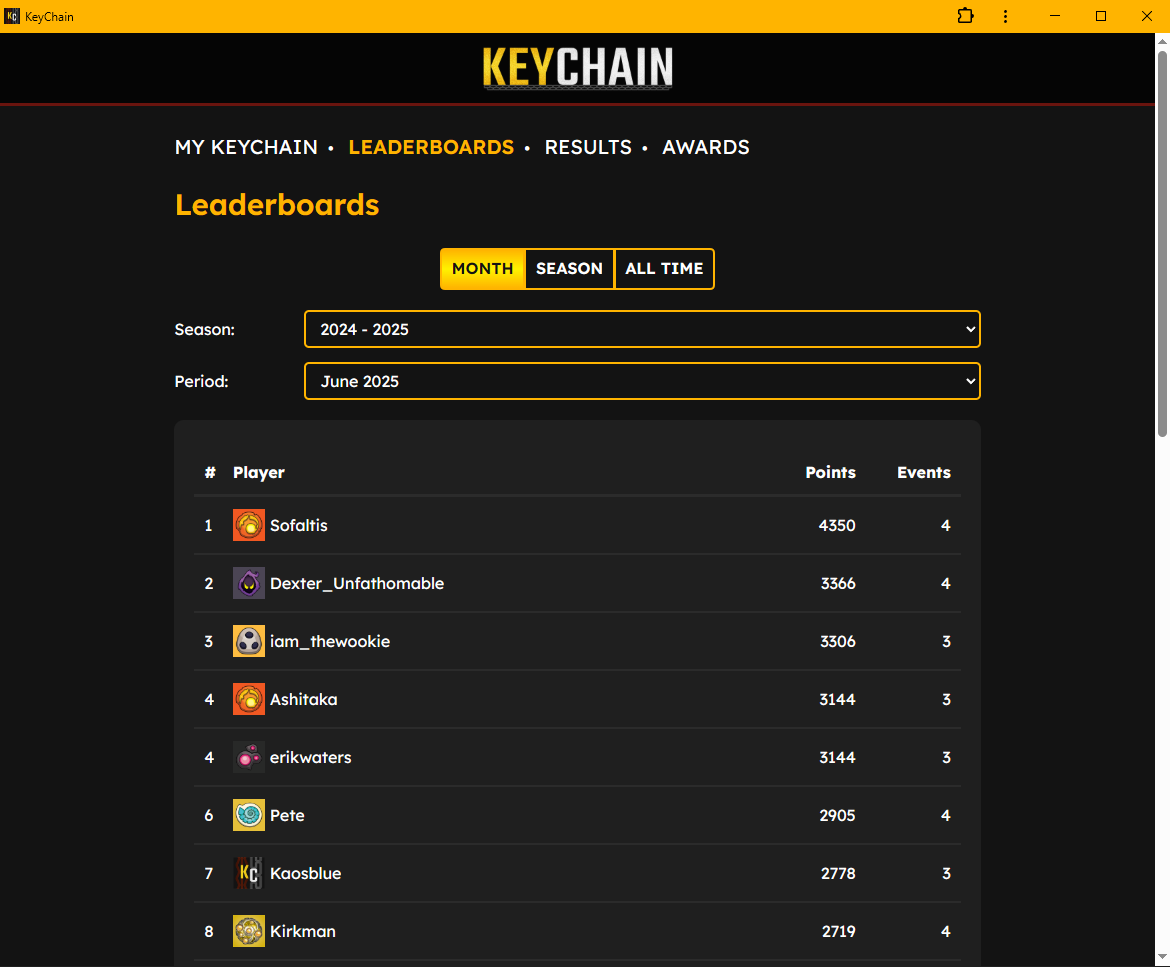From the beginning, we’ve known that many (if not most!) players who use KeyChain would be interacting with it on their mobile phones. It makes sense! You’re at an event, and you either want to scan into Playstile using your KeyChain playercard, want to see what awards you’ve unlocked since your last event, or as the event’s organizer you want to input your event’s results right then and there.
With this in mind, KeyChain has always supported layouts optimized for mobile devices. That said, we’ve wanted to make the mobile experience even better and have heard from you that you’d like the same. So… we did it!
KeyChain is now a progressive web app, or PWA for short, on Android, iOS, as well as Chrome on desktop. PWA’s can be installed on devices similar to standard apps, but PWA’s are more like virtual apps in the sense that the app is still web-driven, but they present themselves similarly to standalone apps which provides a few benefits:
Can be added as an app to your home screen.
A dedicated full-screen layout.
A standalone app presence: meaning your navigation in KeyChain is separate from your browser app and browser tabs, and has a dedicated spot in you recent apps switcher.
How to Install
Android
Open Chrome and visit the KeyChain site.
If you’re not prompted to install the app, tap Options […] > Add to Home screen > Install
iOS (Safari Only)
Open Safari and visit the KeyChain site.
Tap the share button at the bottom of the screen
Tap [Add to Home Screen]
Chrome
Open Chrome and visit the KeyChain site.
You can click the install app button on the right side of the address bar, or, click Options […] > Cast, save, and share > Install page as app…
We hope you enjoy KeyChain’s PWA functionality! If you have any feedback, be sure to head over to our Discord server and let us know in the #feedback channel!